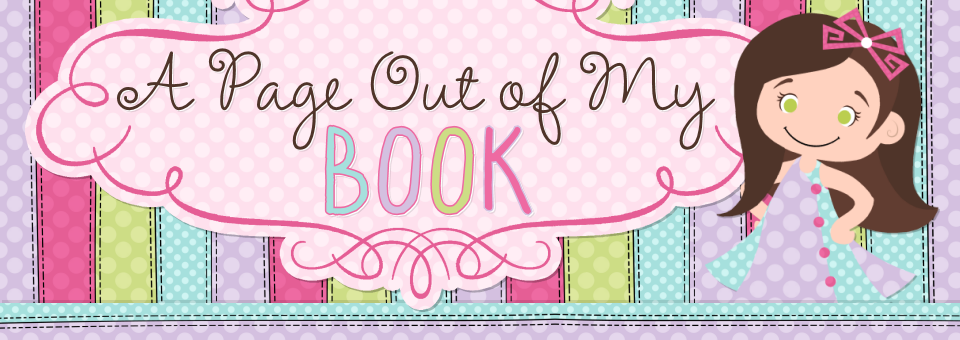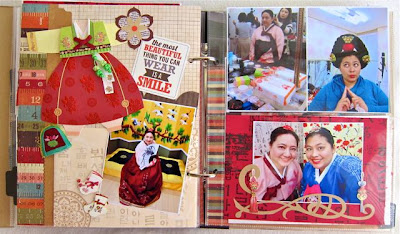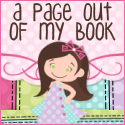Engagement Album Part II
These are the last 11 pages in a 20 page engagement album I made for my cousin, Mina. If you would like to see the first 9 pages, please go
here for part I.
The wedding colors were Tiffany blue and salmon, so she wanted the album to utilize those colors. Luckily I found a plain album in that shade of blue. I decorated the cover a bit with ribbon, flowers, a pearl brad and chipboard letters of their first initial.
The album has two sections, with photos from a professional photographer and candid ones from their dates.
The Professional Photos
Mina and her fiancé, John, took some gorgeous engagement photos using a professional photographer,
Anna May Lam. These photos were easy to scrap as they were from the same day and I could easily group the photos from the same setting together so they have the same color scheme.
This is the final page in the album. I wanted to tie it in with the first page of the album so there would be closure, even though they wouldn't be displayed side by side. I used a similar layout and just changed the orientation to accommodate the picture's orientation. I used the same strips of ribbon in the background instead of patterned paper for a softer effect.
Here are the title and final pages together, although they aren't displayed side by side in the album.
These are two pages I grouped together to make a double paged layout. I thought the background were similar enough to be combined onto one layout.
I brought a smaller photo from the first page's setting onto the second page to help tie it together. I used a circle punch to punch out the circular photo and adhered that onto a large paper clip. I then put Glossy Accent over the top to give it an epoxy look.
For most of the album I used a cream colored cardstock for the background to balance out all the bold blues and oranges, and the busy patterns in the papers. For this next layout, I used Kraft cardstock because the patterned papers already had a cream base and I wanted some contrast. I was wary to use the Kraft since I didn't think it would be formal enough, but it actually turned out to be my favorite layout from the professional photo section.
I used Sketch Support sketches, Bazzill cardstock, Authentique patterned papers, May Arts and Prima ribbon and Prima flowers. I bought some alterable paper clips from Pick Your Plum. I used the small ones on this layout so Mina and John each had their own paper clips in this one.
The Candid Photos
My cousin also emailed me an assortment of candid photos. These were much more difficult to scrap as they were from various occasions and the colors and backgrounds were totally different from each other. Also I didn't know where they were or what was the story behind some of the photos. So this is what I learned from the process.
Tips to Scrapping a Random Assortment of Photos:
- Find a way to group them. After looking at the different batches of emails, I created my own themes which I hope was okay with my cousin. I grouped them by occasion (the actual engagement day, vacation photos) and cartoony photos.
- Put like colors together. After grouping together the vacation photos, I placed all the ones with a blue sky or blue water background on one page, and the others with a more pink or orange tint on the other page. Then at least within one layout each page looked more cohesive even though they were of various events.
- If the colors don't match, colorize the photos yourself. The cartoon page just had too much going on with colorful photos, dark night time ones, a studio shot...so I used an antique filter and toned down the colorful ones and boosted the colors on the dark ones so the set looked more cohesive.
The Engagement Layout
Since they got engaged at Disneyland, I used my Disney font cartridge to create the layout. I cut out the letters onto a ticket shape and used the negative space matted on another piece of paper to create the title.
I cut a large Micky head in silhouette and solid mode to create the background. I also cut a series of tiny Micky heads to made a border strip.
The Travel Layout
These are the travel photos where I grouped like colored backgrounds together on one page. I didn't know what she wanted for the title or journaling and I didn't want to bother her since I figured she had enough to worry about the week before the wedding, so I eliminated the journaling and made up my own title.
I created a large cluster of flowers on each page that looked like they were in a strip to connect the two pages.
The Cartoon Layout
I thought a lot of their pictures were really cute, where they kind of looked like comic book characters so that became a page. Since there were 7 separate occasions on this double page spread, I colorized the photos so they would look more balanced. The comic cups were on one page.
Their cartoon drawings were the focal point of the second page, with their real life photos in supporting roles.
I did feel overwhelmed by my assignment at first, but I managed to finish all 20 pages in three weeks, just in time for the wedding. So if you have a big pile of photos or a giant file on your computer, just group a couple photos together, print them out, work on a section at a time and you can conquer that pile in no time. It is totally possible to accomplish.
Thanks so much for stoppin' by,