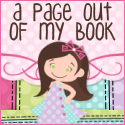The Layout:
Hi everyone, I've been meaning to share about my mini-vacation to Santa Barbara during Kevin's spring break for a little while now. But all the layouts I made from the photos have to be shown on other sites first, which will post next month. Recently, I made a little layout just for me, that I can finally post.
While we were there, we took a trolley tour around the city and one of the stops was at the Santa Barbara mission. Kevin took some lovely photos. Our school district's letterhead had this motto, "City with a mission" and a picture of a bell, so I was playing with that concept in the title. I know there are many other cities with missions, I was just referencing the San Gabriel's letterhead.
 |
| Mission Santa Barbara layout |
Here are some close ups:
 |
| Doesn't he make such a cute priest? |
 |
| Using the color capture feature on the camera |
The layout design is based on an Allison Davis sketch, (one page sketch #3) which can be found on
Sketch Support. For the papers, I decided to use a vintage looking collection I bought but never had a chance to use - Crate Paper's Portrait collection. I usually like to use the bright and happy collections instead of more muted, elegant ones. But then I ended up choosing the brightest pieces with the boldest print from the collection, so it wasn't a big departure from my usual endeavors. Oh well, what can you do?
 |
| Reflection from the fountain |
.jpg) |
| Crate Paper Portrait Collection |
The Accommodations:
While we were there we stayed at a really charming bed and breakfast called
The Cheshire Cat Inn. They had a weekday package that included vouchers to two restaurants for a nice lunch and super fancy dinner, along with the daily breakfasts and evening champagne reception.
 |
| Cheshire Cat Inn |
 |
| The Alice (in Wonderland) Room |
The three course dinner was at
Downey's, which has the highest Zagat rating for Santa Barbara restaurants. The food was so good, I'd go and stay at the B & B just to go to the restaurant again. The cost of the dinner was almost as much as a one night stay, so package is very worth it.
 |
| Downey's dessert cart |
 |
| Downey's exterior |
The Sites:
The area is so beautiful that you really can't take a bad picture there. I thought the jewel of the city was the city courthouse. The architecture was stunning and you can go to the roof top and see the whole city. A lot of people get married there, like my friend Becky.
 |
| Santa Barbara Courthouse rooftop terrace |
 |
| Courthouse staircase |
The Doggies:
Whenever we go on a trip, I always worry about the doggies being left at home. Two of our former volleyball players came by and took care of them. The dogs wrote thank you cards to them and included a gift card inside. The card opens from the middle so their heads are on one side and their paws on the other side, and it is fastened closed with velcro.
 |
| Doggie thank you card |
 |
| Inside of card |
Aren't they so cute?
Thanks for reading this long post.
Take care,






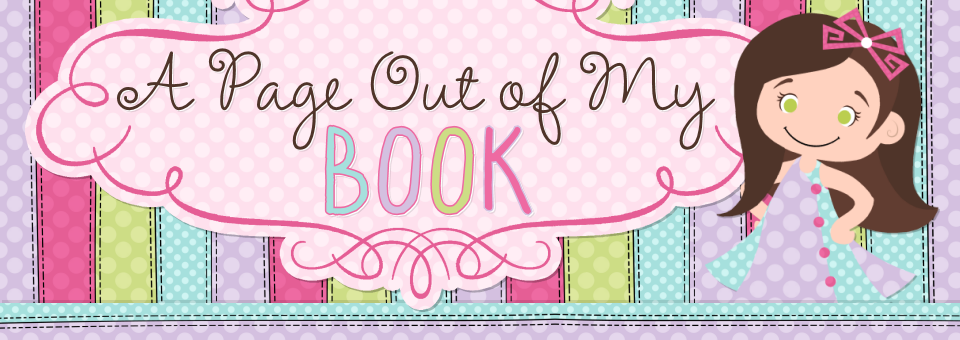









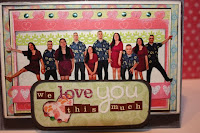




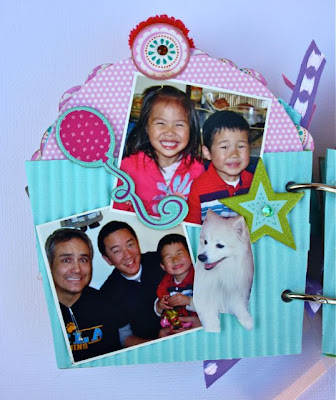
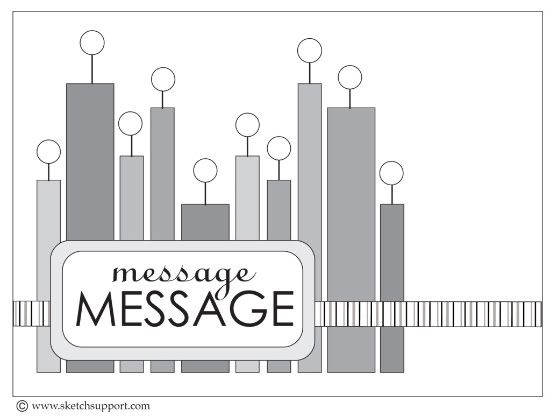

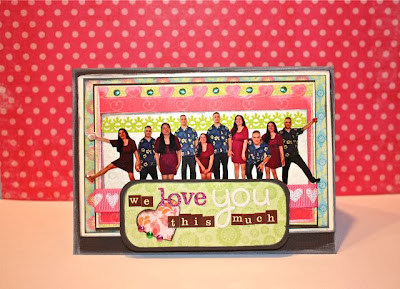

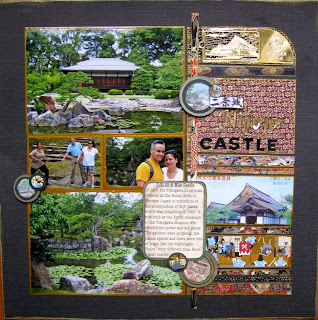
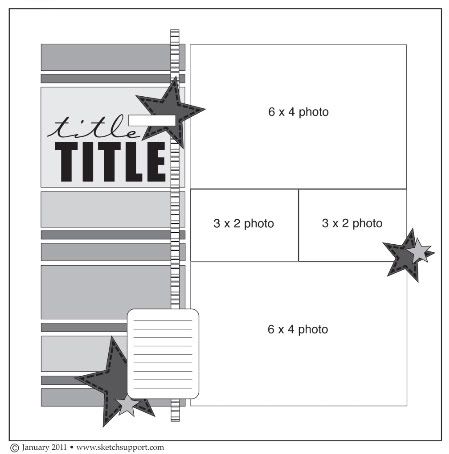














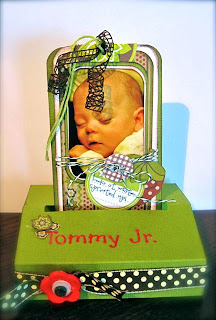




.jpg)