The Workout:
It is time for another scrappy workout! The guidelines for today's workout at
ScrapFIT are as follows:
Workout #58- Mini Pics
It seems when something is smaller than normal size, it makes it better or cuter! For this Workout you will need to work with Mini Pictures! They need to be wallet size or smaller – you can have any many or as few as you would like.
You will have until December 31st to link up your layout or project to the Mr Linky for a chance to win! Don't forget about Workout #57 - Word Of The Year - you have until December 31st to enter this Workout as well.
My Reveal:
I love layouts with multiple photos, so I decided to try and see how many I could get away with on one page. So without further ado, let me introduce you to my doggies who graciously posed for this photo spread.
 |
| Workout #58: Mini-Pic Layout |
The concept behind this was that I've seen a lot of photo templates for sale, especially for digital scrappers. I decided to make my own photo collage using QuarkXPress. Here is a screenshot of what I came up with:
 |
| Designing a Photo Collage |
I can now change out the photos if I like these measurements for another layout. The photos print out as one giant photo which make it really easy to work with on the page. Usually I have to glue all the little pictures individually and try to get them to line up straight.
The Details:
At this point, I thought the photos looked too grid-like on the page and needed some cute elements to balance it out. I decided to build a doghouse to surround the collage. I used several different Bella Blvd. lines that had the patterns I wanted, like wood grains and stripes to paper piece the doghouse.
I cut strips of striped paper and then tore them into smaller pieces to simulate sawed off planks of wood. Then I used Imaginisce Glam Rocks to look like nail heads.
 |
| Wooden planks in the doghouse roof |
I raised different elements of the page to make it look more 3D, like the roofline and the doggie door. I also used the door as my title block which I also designed and printed from QuarkXPress.
 |
| Doggie door and title block |
For the embellishments, I created a scene by cutting out different designs from the patterned papers. I popped up some pieces for a layered look and used Glossy Accents on the dog's eye.
 |
| Scenery embellishment cluster |
There wasn't a lot of room for journaling since the photos took up most of the space, so I grouped some journaling spots in a cluster and labeled the basics.
 |
| Journaling spots |
The Prize:
If you like working with mini-pics, then link your creation to today's post for a chance to win another great kit from
Paper Lovelies, an online crafting supply site.
 |
| Sponsor for this workout's prize |
The prize this week will feature the "Old School" collection from Pink Paislee.
 |
| The prize for Workout #58 |
Hope you are getting your crafting and Christmas shopping done.
Thanks for stopping by,








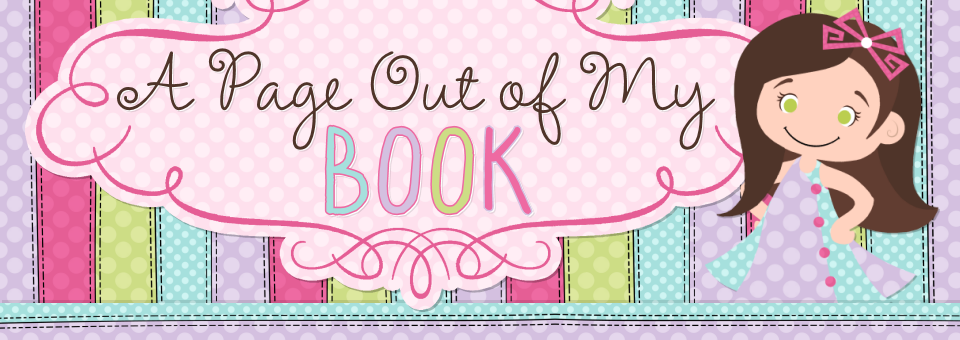

















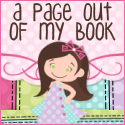
1 comments:
Your layout is very clever and absolutely adorable! Love it!
Post a Comment